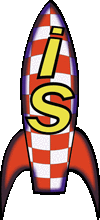
|

|
I |
| S | ||
| D | ||
| A | ||
| T |
- Isdat home
- Tour
- Using
- About
- Status
- Download
- Dataset modules
- Clients
- Reference manuals
- Developer
- History
Page maintained by
Reine Gill

This is the README file for the special ISDAT version 2.7.2, released on
Okt 22, 2001.
This file contains:
- release notes,
- accessibility
- installation notes,
- Other READMEs and information.
- contact information
- acknowledgments
To be found below.
=======================================
Release notes for ISDAT v2.7.2
=======================================
This is a special ISDAT release, it contains a choosen set of source code from
the ISDAT cvs repository. This release is to be considered as a pre release for
the 12-16 November Wec data meeting. It is however a full working release with
a reasonable stable Wec server. There still exist some minor problems that
hopefully will be addressed at this meeting. Furthermore the Wec server module,
with all the Wec instrument submodules, is included in this release. This means
that there are some restrictions on the accessibility of ISDAT v2.7.2 in
principal you must be a cluster CO-I on the instrument module you are interested
in, in order to retrieve it.
=======================================
Accessibility of ISDAT v2.7.2
=======================================
There are two major distribution channels for Isdat. The Isdat CVS pserver at:
space.irfu.se:/cvsisdat
and the different Isdat ftp sites:
ftp://wecall@ftp.irfu.se/wecall/isdat-2-7-2_fullWec.tar.gz
ftp://wecftp@ftp.irfu.se/wecftp/isdat-2-7-2_efw.tar.gz
Isdat releases without restricted code are distributed through:
ftp://anonymous@ftp.irfu.se/pub/isdat
But since this is not the case with isdat-2-7-2 it is not available at this
site. To retrieve your copy from cvs you need a cvs account. If you do not have
one email me to get access (tobbe@irfu.se). If you have one refer to the Isdat
cvs howto:
http://www.space.irfu.se/isdat/using/HOWTO/using_CVS.html.
To retrieve you copy from ftp you need a password. This also means emailing me.
=======================================
Installation Notes for ISDAT v2.7.2
=======================================
To build and install ISDAT please follow these steps:
1) Unzip and untar the "isdat-2-7-2.tar.gz" file in the directory you wish
the ISDAT installation to reside. To retrieve from cvs, do a:
cvs co -r isdat-2-7-2 wec
or if you already have a checked out copy of Isdat:
cvs update -r isdat-2-7-2
2) cd into the isdat_root directory.
3) Edit the file my_isdat_profile found in the scripts sub directory so the
variable ISDAT_HOME is correct. Then source this file.
4) cd to $ISDAT_HOME/config/cf and edit the "site.def" file to reflect the
resources of the host the ISDAT installation will be build on. Look through
the macro variables in this file and change "NO" to "YES" if you would like
to have that particular resource in your Isdat build. Typical things to
configure are cdf, matlab, idl, gcc. If you enable a resource please set the
paths to that resource correctly.
NOTE:
- You do not have to uncomment HasGcc2 for Linux it will use gcc any way
(But read Linux specific information below).
- IF YOU DO NOT HAVE CDF please remove the $ISDAT_HOME/server/Csds directory
or rename $ISDAT_HOME/server/Csds/Init.c to something else.
- If you build on sun and enables any special resource use the rows that are
comment away instead of the existing ones.
5) Linux specific issues.
If you only have the gnu Fortran compiler, g77. export FC=g77 before build.
If you only have the gnu c compiler, gcc. You may need to edit the top of
$ISDAT_HOME/config/imake/makefile.ini, CC = cc should be CC = gcc.
Soft links will also solve the above problems.
6) cd to $ISDAT_HOME.
7) Type "make isdat" at the shell prompt.
You should see lots of build information beeing sent to the screen. The time to
complete the full isdat build depends on your system, typically about 10 - 20
min. Remember that all executables are linked to $ISDAT_HOME/bin. There is no
"install" procedure so you may want to create system wide links to these
binaries or at least update your PATH environment variable (source
my_isdat_profile from one of your startup files).
If your installation does not build please go back check that the ISDAT_HOME
variable and the $ISDAT_HOME/config/cf/site.def file is set correctly. Copy
$ISDAT_HOME/Makefile.ini to $ISDAT_HOME/Makefile and repeat the installation
procedure from step 5 above. You May also check the Isdat build howto:
http://www.space.irfu.se/isdat/status/HOWTO/howto_build.html
were some additional problems are addressed.
At this point if still are unable to build the isdat system or if something in
the installation process is unclear please contact tobbe@irfu.se.
To run Isdat you can use the provided script:
$ISDAT_HOME/scripts/keepDBHalive.sh
It keeps the server running and is a great help if you plan on running the
Staff module since it sets up an environment fiendly to this module.Edit it to
source the right my_isdat_profile before using it.
ISDAT v2.7.2 should build without major modifications on all systems supported
by itools v6.3. Empirically verified builds on:
- Sun sparc/i386 solaris v2.5-2.8 using gcc or SUNWspro cc,
- HP-UX 10.20. (HP-UX 11.0 will work if one sets
IMAKECPP=/usr/ccs/lbin/cpp and BOOTSTRAPCFLAGS="-Dhpux")
- Linux/redhat 7.0 with lesstif 0.92
=======================================
Other sources of information
=======================================
ISDAT/WEC module specific information is contained in the different text files
in the Wec directory, for your convenience listed here:
$ISDAT_HOME/server/Wec/Dep/README
$ISDAT_HOME/server/Wec/Efw/DATA_DESCRIPTION.txt
$ISDAT_HOME/server/Wec/Eph/README.eph
$ISDAT_HOME/server/Wec/Staff/README_STAFF
$ISDAT_HOME/server/Wec/Ted/NOTES.ISDAT
$ISDAT_HOME/server/Wec/Wbd_dsn/README
Information on different ISDAT issues can be found in the "doc" directory in the
ISDAT installation root. For more general information on the ISDAT system see:
http://www.irfu.se/isdat
=======================================
Contact Information
=======================================
Please send bug reports, successful build reports on systems not mentioned
here or any inquires related to the ISDAT system to "tobbe@irfu.se". All
feed-back is kindly appreciated, thank you :-)
=======================================
Acknowledgments
=======================================
Thanks to all ISDAT/WEC users who helped with bug reports, source code
contributions, advice and suggestions. It is your contributions which to put
back momentum to ISDAT/WEC development which it so desperately needed after
the Cluster I disaster. Special thanks to Anders Eriksson who spends lots of
his Rosetta time to validate and improve Isdat routines. And to Björn Lybekk
for Igr. Finally thanks to all other members of the Wec data team who are now
the working engine behind the Isdat system.
---------------------------------
Date: 011022
Author: Tobias Eriksson, tobbe@irfu.se