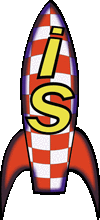
|

|
I |
| S | ||
| D | ||
| A | ||
| T |
- Isdat home
- Tour
- Using
- About
- Status
- Download
- Dataset modules
- Clients
- Reference manuals
- Developer
- History
Page maintained by
Reine Gill

Release notes for ISDAT 2.4. Documentation is available from irfu.irfu.se by anonymous ftp in directory pub/isdat/doc, the file pub/isdat/doc/README lists the documents. The information can also be accessed using your favorite web browser to connect to http://www.irfu.se/isdat. ISDAT package (isdat-2.4.tar.gz) ================================== Available from ftp://irfu.irfu.se/pub/isdat. To install: gzcat isdat-2.4.tar.gz | tar xf - install any extra instrument modules, see below cd isdat make isdat 1) You may want to customize the config file for your computer: isdat/config/cf/sitesun5.cf for Solaris 2.x isdat/config/cf/sitehp.cf for HP-UX isdat/config/cf/siteosf1.cf for DEC OSF1 The features you may need to disable is: HasCplusplus HasFortran HasSunPhigs HasSiPhigs HasIdl HasPurify 2) You must install the CDF library to build ISDAT, the IGR client depends on it. The default configuration files expects it in /opt/cdf. You can either get the source from ncgl.gsfc.nasa.gov or get the precompiled archive cdf-2.5-sol2.4.tar.gz from the WEC ftp server at irfu.irfu.se in the isdat directory (same place as the ISDAT distribution). To unpack, do: cd /opt gzcat cdf-2.5-sol2.5.tar.gz | tar xf - 3) The time manager is renamed to ctm (old name was cuitm). 4) You need to set the XUSERFILESEARCHPATH environment variable: XUSERFILESEARCHPATH=$ISDAT/cfg/app-defaults/%N%S; export XUSERFILESEARCHPATH If you don't you will get bad labels on buttons and menues in some clients and ctm. Freja F4 module (Freja4-0.tar.gz) ===================================== Available from irfu.irfu.se in frejaftp ftp account in directory isdat. To install: cd isdat gzcat Freja4-0.tar.gz | tar xf - make isdat 1) To locate your data files you need to edit the lines *.freja4.data: $HOME/data/freja/data *.freja4.index: $HOME/data/freja/index *.freja4.cal: $HOME/data/freja/cal *.freja4.log: $HOME/data/freja/log *.freja4.debug: $HOME/data/freja/debug in the file isdat/config/isdat.server. The default directory for the data files is $HOME/data/freja/data but can be changed by editing isdat/config/isdat.server. The default directory for index files is $HOME/data/freja/index, if it doesn't exist you need to create it. You also need to create $HOME/data/freja/cal and $HOME/data/freja/log. The time calibration file should be named $HOME/data/freja/cal/time. The geometry information file should be named $HOME/data/freja/cal/geometry. The time and geometry files are provided with the distribution of the module. 2) The module now supports the modes: F2 all modes F4 standard mode F4 burst mode F4 continuous mode LF and LFMF SMM modes are not implemented. 3) Use the overview client (requires PHIGS) too see which F4 signals that are available. You can also use fstat. Examples of choices that gives data in the default instrument modes are: f2 -> x -> dc f4 -> n -> p3 f4 -> de -> p12 -> lf f4 -> de -> pab -> hf Wec module (Wec-1.tar.gz) ============================= Available from http://www.irfu.se/isdat/wec, the various WEC instrument modules can also be fetched here. To install: cd isdat gzcat Wec-1.tar.gz | tar xf - make isdat 1) Make sure that the directory pointed to by *.cluster.index is empty before starting the server. Old index files from previous versions are not compatible with this version. The index files will be built the first time a Content is requested from the time manager. 2) To locate your data files you need to edit the lines *.cluster.rdm: $HOME/data/cluster/RDM *.cluster.dds: $HOME/data/cluster/DDS in the file isdat/config/isdat.server. The value given to *.cluster.rdm needs to be a directory with subdirectories named after the CDROM volume label. Doing an ls -l on it should give: drwxrwxr-x 7 al isdat 512 May 8 23:49 950323_1_2a/ drwxrwxr-x 8 al isdat 512 May 24 14:31 950323_2_2a/ drwxrwxr-x 8 al isdat 512 May 24 14:31 950324_1_1a/ if all three test CDROMS from the MCT are loaded or copied. The value given to *.cluster.dds needs to be a directory with files named according to the specification by Per=Arne Lindqvist. Doing an ls -l on it should give: -rw-rw-r-- 1 al isdat 3687220 Apr 21 14:42 9511080000sh.03 -rw-rw-r-- 1 al isdat 49347219 Apr 21 14:43 9511080000wb.03 -rw-rw-r-- 1 al isdat 1426644 Apr 21 14:42 9511080000wh.03 -rw-rw-r-- 1 al isdat 14715000 Apr 21 14:42 9511080000wn.03 To look at test files from Velizy/Dornier you need to convert them to the DDS format using the TED sistodds/tmc programs. 3) The decommutation software is based on TED 2.2.2. 4) When requesting HK data from a client, the DDS header is now passed in the map array. An example is provided in isdat/tech/wstat/main.c in the EFWHK sections. 5) Access to the HK parameter definition (HPD) files are implemented. An example of how to access the HPD data in a client is provided in isdat/tech/wstat/main.c in the EFWHPD sections. The content of the HPD file with the DDS header stripped off is passed to the client as data. The DDS header (15 bytes) is passed in the map array. Access to the HPD data from within the server is possible from the Orbit structure, the whole HPD file is read into a string by the WEC module before any data extraction function gets called. pOrbit->fs[hpd_file].buf DDS packet header followed by null terminated HPD string pOrbit->fs[hpd_file].ptr null terminated HPD string pOrbit->fs[hpd_file].size size of string excluding terminating null pOrbit->fs[hpd_file].n size of string including terminating null pOrbit->fs[hpd_file].time DDS header time stamp If size or n is zero no HPD data is available. The hpd_file must be one of FILE_ED, FILE_FD, FILE_CD, FILE_PD, FILE_RD, FILE_WD, FILE_AD, FILE_SD for EDI, FGM, CIS, PEACE, RAPID, WEC, ASPOC and SPACECRAFT respectively. 6) There is a status client to display WEC housekeeping data written by Simon Walker. It is started from ctm as Clients->cluster->hkeep. The WEC housekeeping can also be viewed in igr by selecting the hkeep instrument. 7) There is a status client to display EFW status data. It is started from ctm as Clients->cluster->efwstat. If no status is available the text area is cleared. -- Anders Lundgren Swedish Institute of Space Physics, S-755 91 Uppsala, Sweden Phone: +46 18 303644 Fax: +46 18 403100 Internet: al@irfu.se